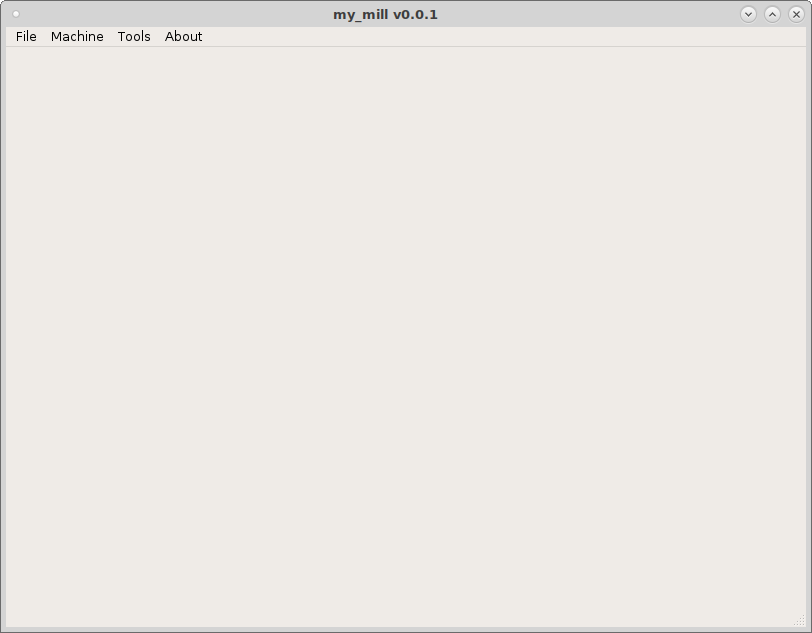VCP Template
To get a basic framework for building a VCP after installing QtPyVCP from the Installation page clone the VCP Template which contains the basic framework for a QtPyVCP VCP.
Open a terminal and clone the VCP Template to your computer.
git clone https://github.com/kcjengr/vcp-template.git
This will put a copy of the VCP Template in the ~vcp-template directory. The best way to use this is to run the tutorial.sh script and create a copy with the name of your new VCP. In the terminal change to the vcp-template directory and run the script. Note the name can be letters, numbers and the underscore.
To create a LinuxCNC simulation configuration to test your template with answer yes to the prompt Copy the Tutorial LinuxCNC Configuration Files?
cd vcp-template
./tutorial.sh
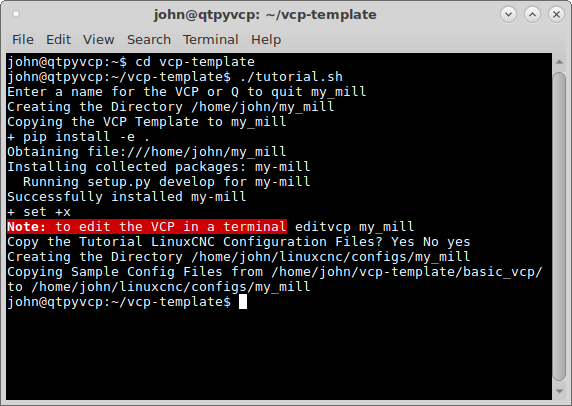
To edit the vcp template run editvcp and pick your template from the file
chooser.
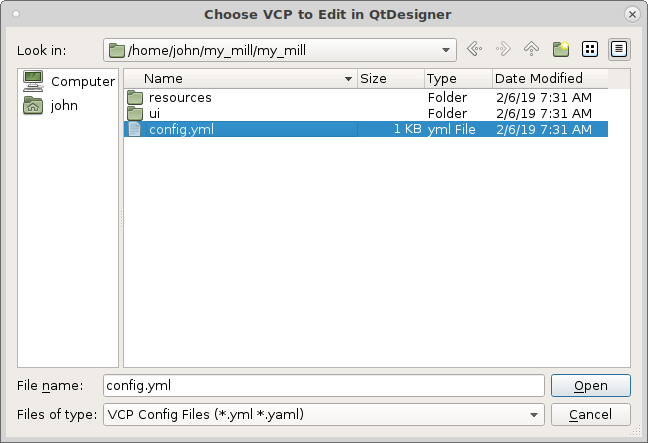
The vcp template will open up in the Qt Designer.
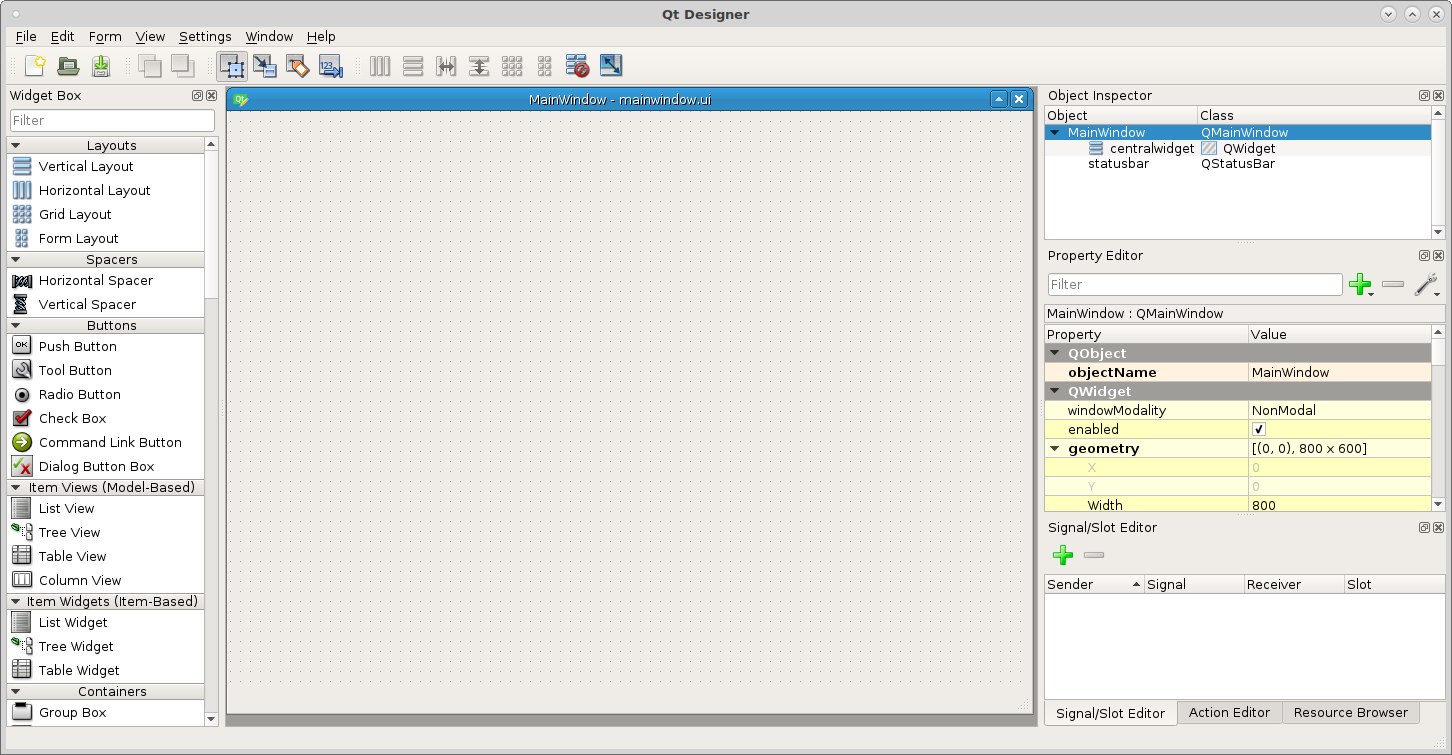
The last step is the open the sample configuration up with LinuxCNC and create a desktop shortcut.
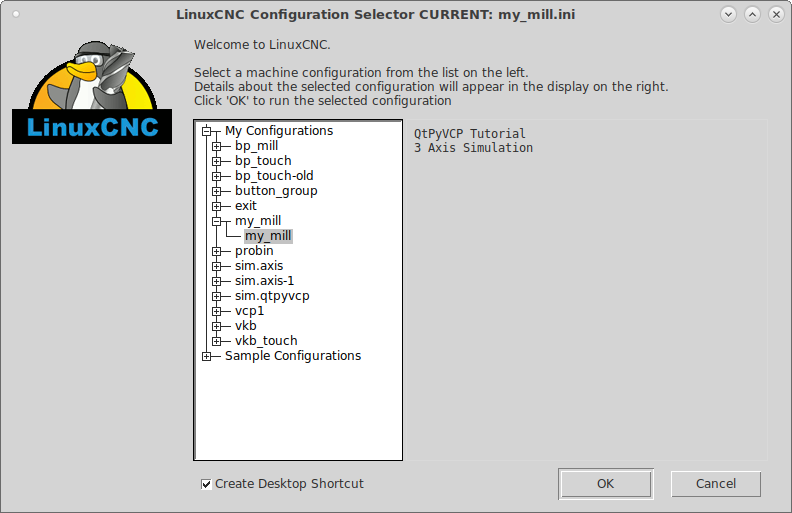
Now you have a VCP template that can be tested with the simulation configuration and a desktop shortcut to launch the VCP.